FreeSK8 Robogotchi
The FreeSK8 Robogotchi is an advanced BLE Receiver, Datalogger, and core component of the FreeSK8 System.
Think of it like a blackbox flight recorder for your esk8 or LEV.
The Robogotchi brings Always-On Logging as a core feature with an asynchronous logging integration with our FreeSK8 Mobile App.
Ride now, Sync later.
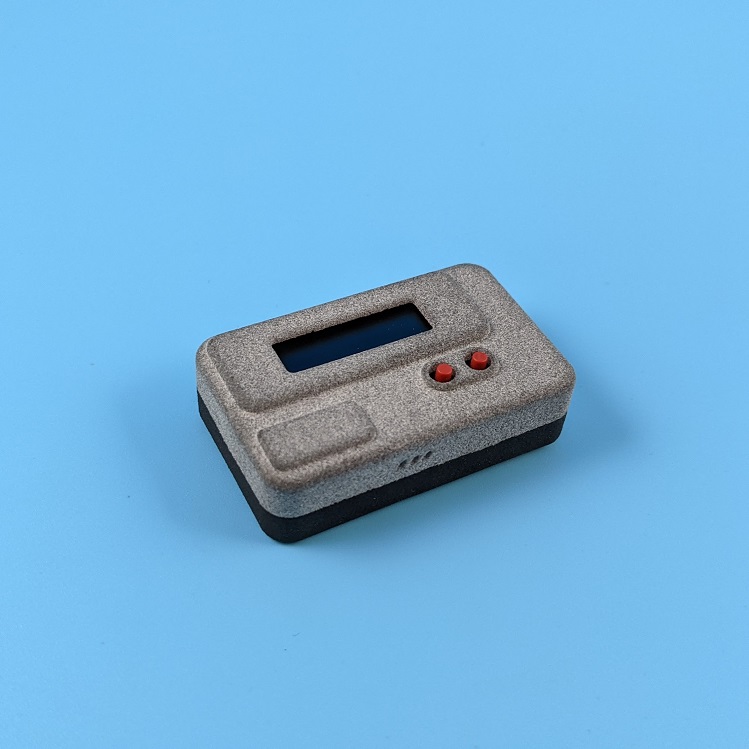
Quick Start
- Plug in your Robogotchi into your ESC using supplied UART Cable.
Plug in your GPS Module.
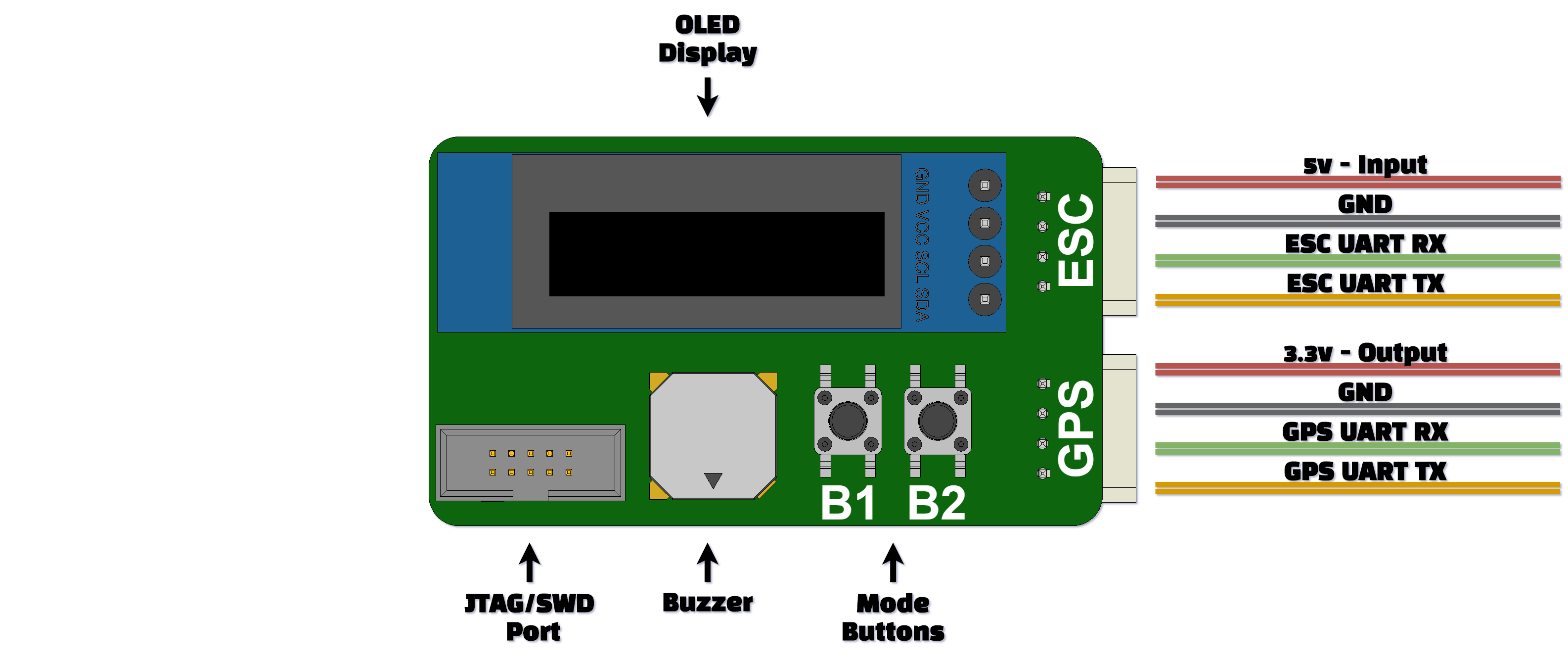
Turn on board & connect with FreeSK8 Mobile & Pair your Robogotchi using supplied PIN code.
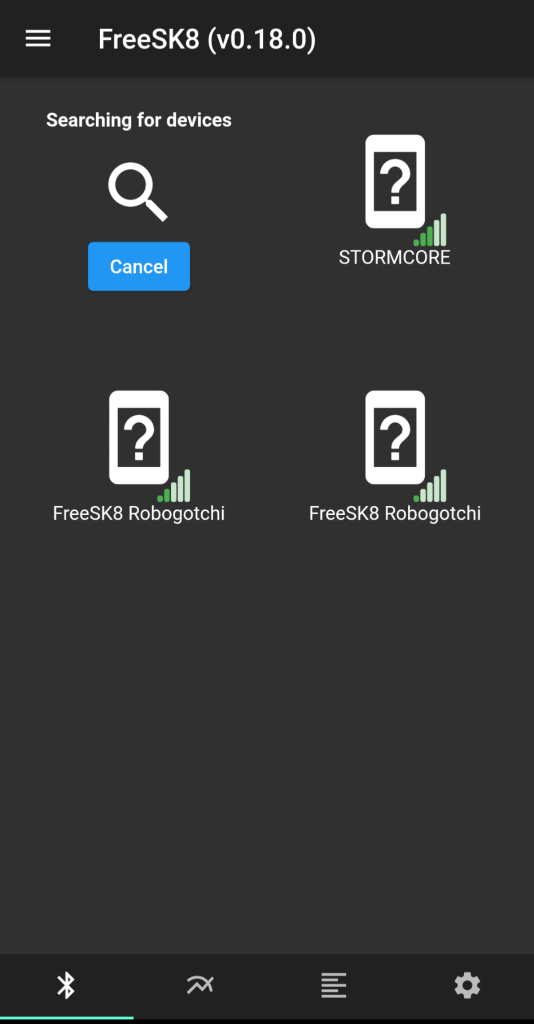
Create Board Profile & set user preferences. Remember to save!
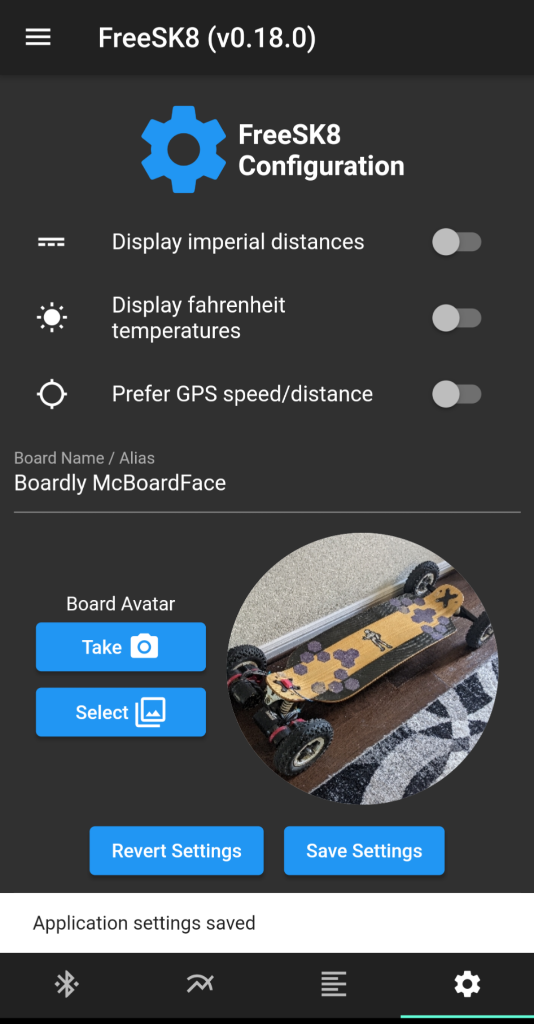
Setup your Robogotchi Configuration, found in the side menu. Remember to save!
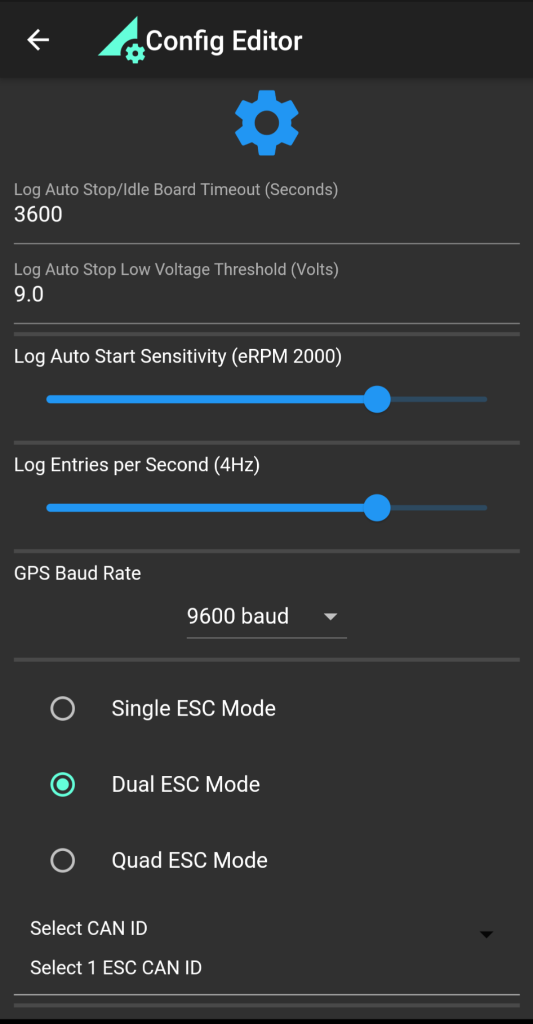 If you are running Dual or Quad ESC configuration, remember to select the auxillary CAN IDs.
If you are running Dual or Quad ESC configuration, remember to select the auxillary CAN IDs. 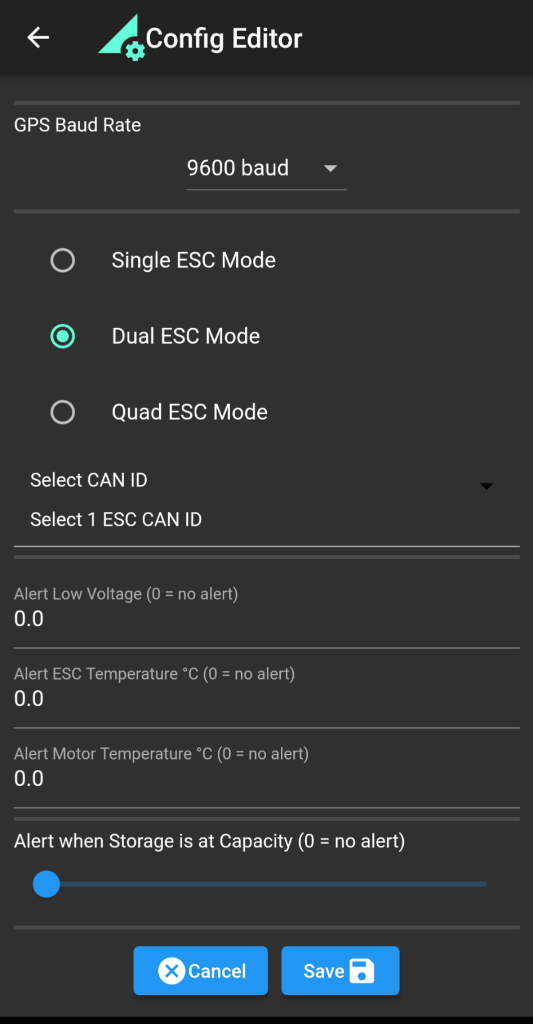
Your Robogotchi will automatically start logging based on the ERPM threshold set in your config, and ends automatically after a specified time (user set). You can also manually start/sync/stop logs on the Logging Tab of the Mobile App.
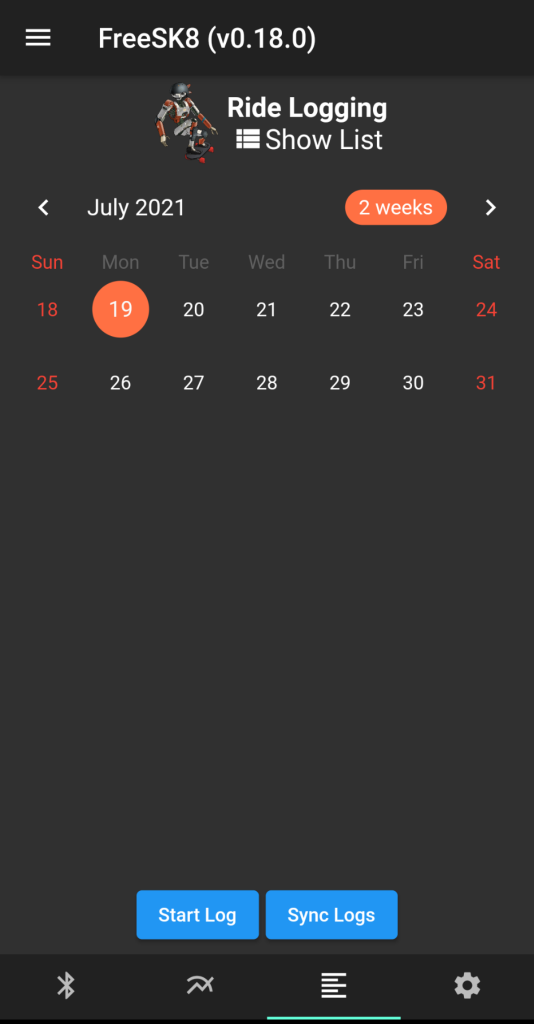
When you would like to sync your ride logs, connect to your Robogotchi & click the “Sync Logs” button on the Logging Tab. This will initiate a sync transfer and copy the logs from Robogotchi to the Mobile App for viewing.

- Tap on any log to launch it in the ride log viewer.
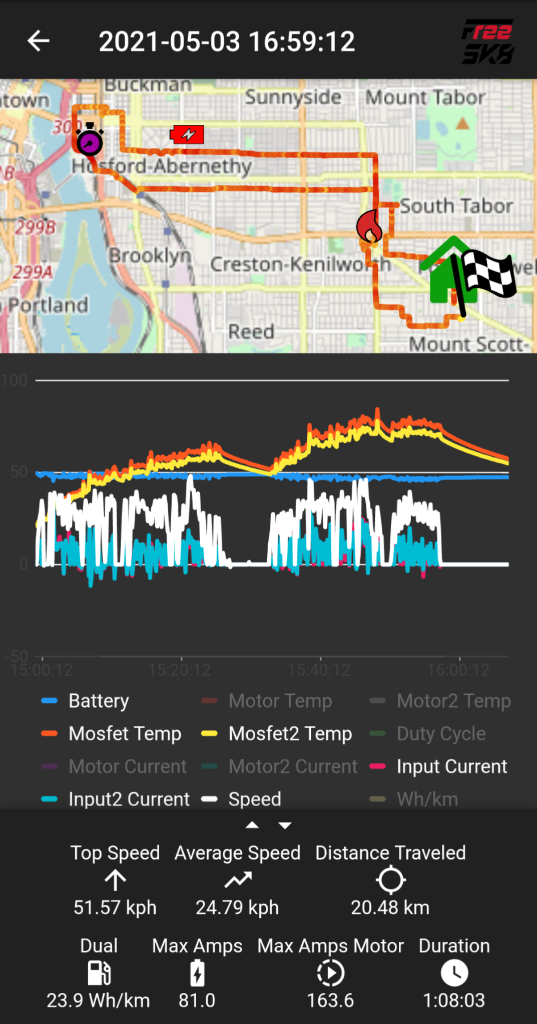
You got it! Ride Safe!