Firmware Updates
Easily update your firmware via USB with the included cable and the OSRR Flash Utility
System Requirements
- Python and pyserial installed.
Please check
Add Python 3.x to PATHoption while installing Python - If your Serial/COM port isn’t listed you may need CP210x drivers installed.
NOTE: The OSRR Beta is currently in progress. Changes in software may not yet be reflected here.
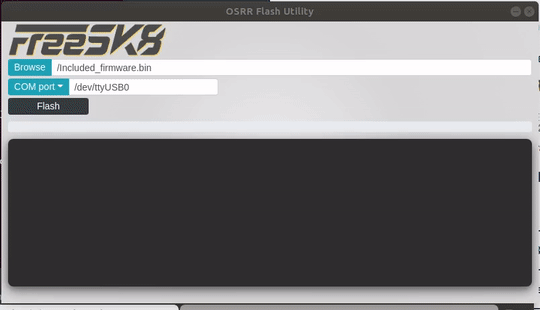
Instructions
- Plug in your OSRR
- Click the
Scan Portsbutton and select aCOM port - (Optional) Click
Browseto select a custom firmware file - Click
Flashand hold the power button on your OSRR until complete