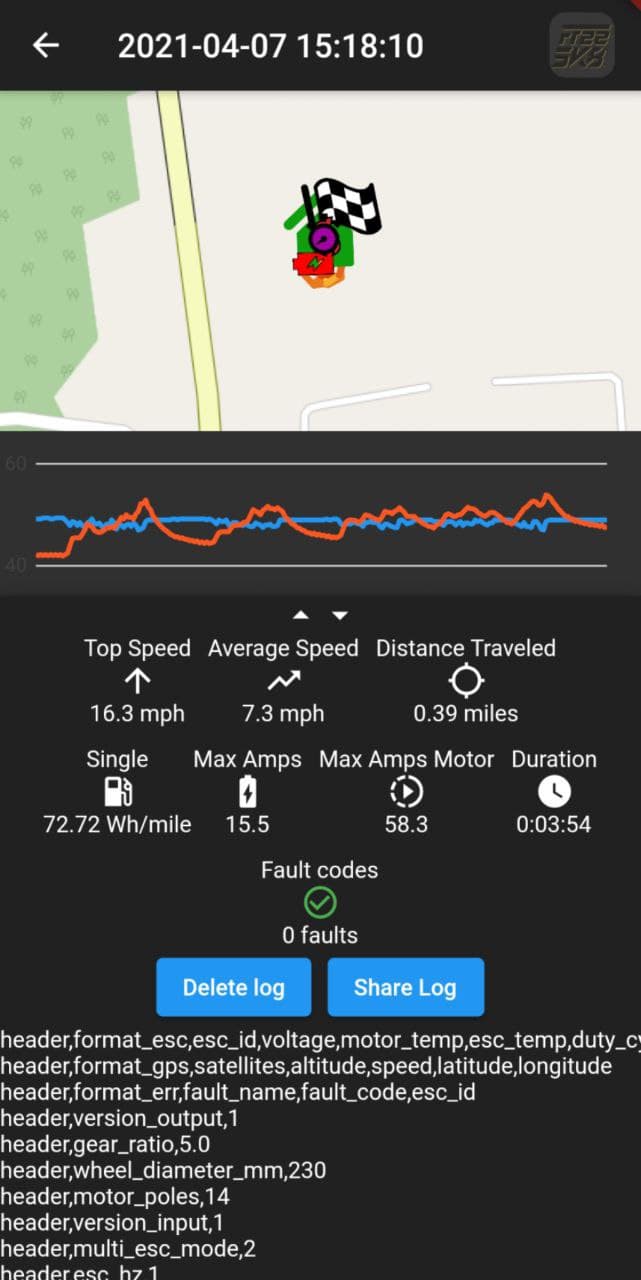Ride Logging
The features in this section of the app require the use of a Robogotchi or a Data Backup from a phone that’s Sync’d with a Robogotchi.
Calendar and List View
Tapping the robot at the top of the Ride Logging tab will switch from Calendar to List View. The Calendar view is most notable for organizing your trips by date. They’ll add up, it’s a lot of fun.
The List view is a sortable table of entries. From here you’ll have the ability to swipe left to delete rides or swipe right to Merge or Share your data.
Quick Statistics
A long press on any ride entry will display the board name and few extra details about your trip.

Ride Merging
Ride Merging. That’s right, you asked for it. Or maybe you didn’t but you might really like it anyway 😉 From the List View on the Ride Logging tab you can swipe right to Merge with the previous ride. You’ll be promted with a dialog that displays the vehicle name, timestamps and durations so you have one last chance to make sure everything is good to go.
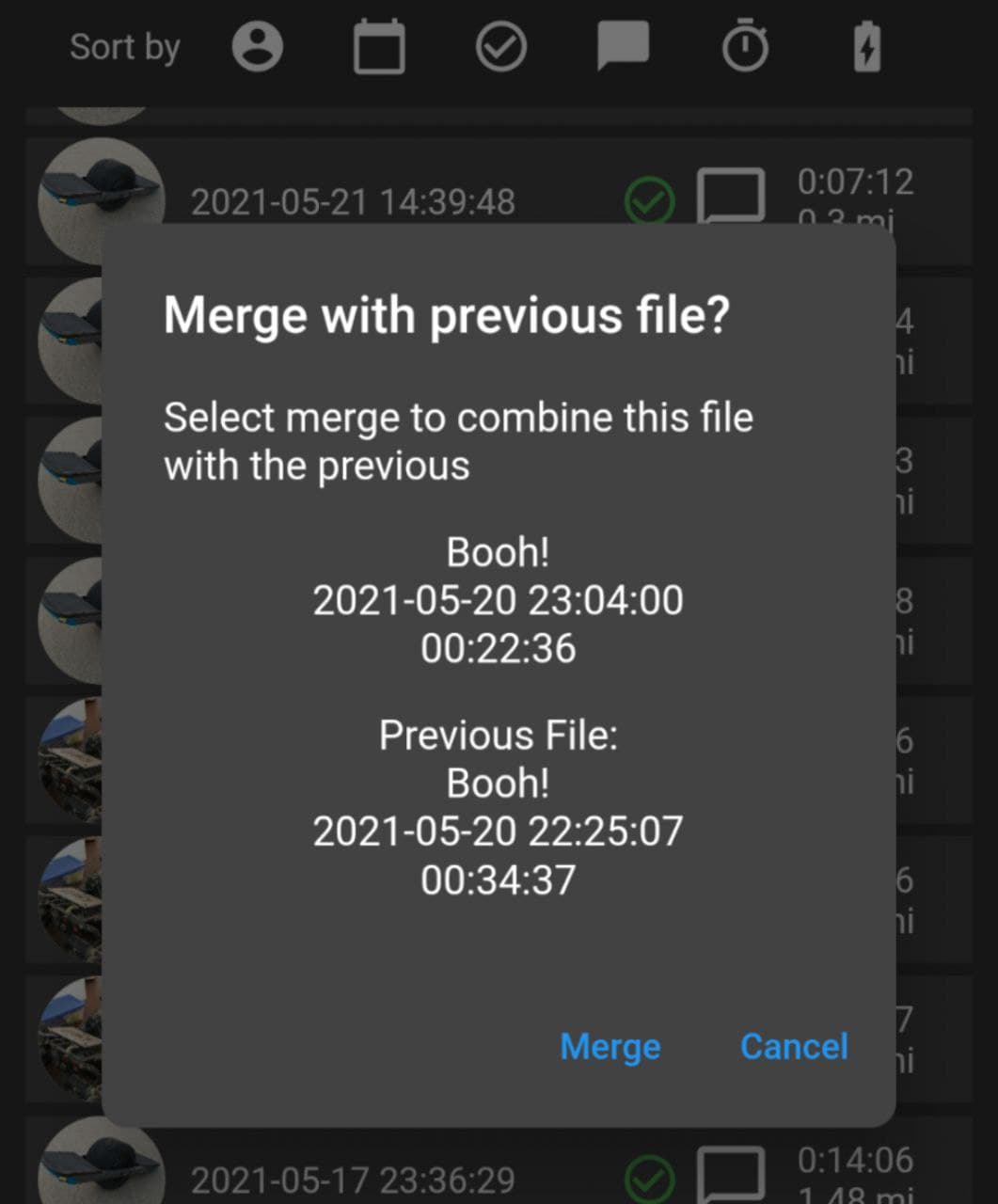
Pretty simple, yeah? Cool. As with the Vehicle Manager, this is new feature and it would be a good idea to do a backup before merging anything important to you.
Sync’ing Ride Logs
The current sync mechanism is via Bluetooth Low Energy. We’ve optimized our file sizes and transmission rates to get the best performance possible.
The sync time will vary depending on your ride duration, logging rate, signal quality and other active Bluetooth devices on your phone.

Sharing Data
Rides in human readable CSV format can be shared from the List View by swiping right
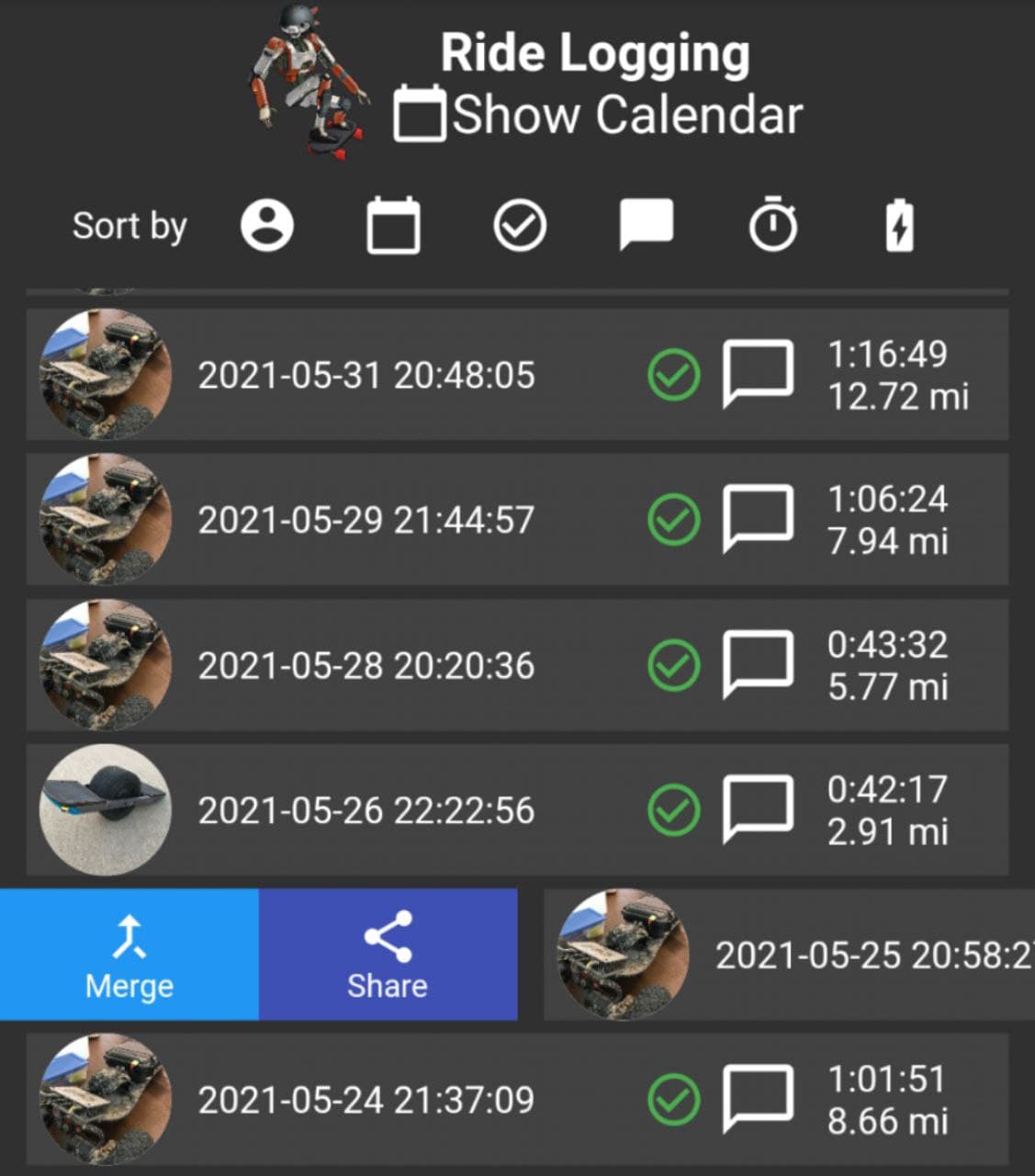
or by swiping up in the Ride Log Viewer