Motor Configuration
The Motor Configuration can be accessed via the hamburger menu. Here you can change how the ESC interacts with your motor(s). If CAN devices are detected upon connecting you’ll see the CAN ID’s listed at the top. Tapping a CAN ID will switch the active device in the editor and request the current motor configuration for the selected ID.
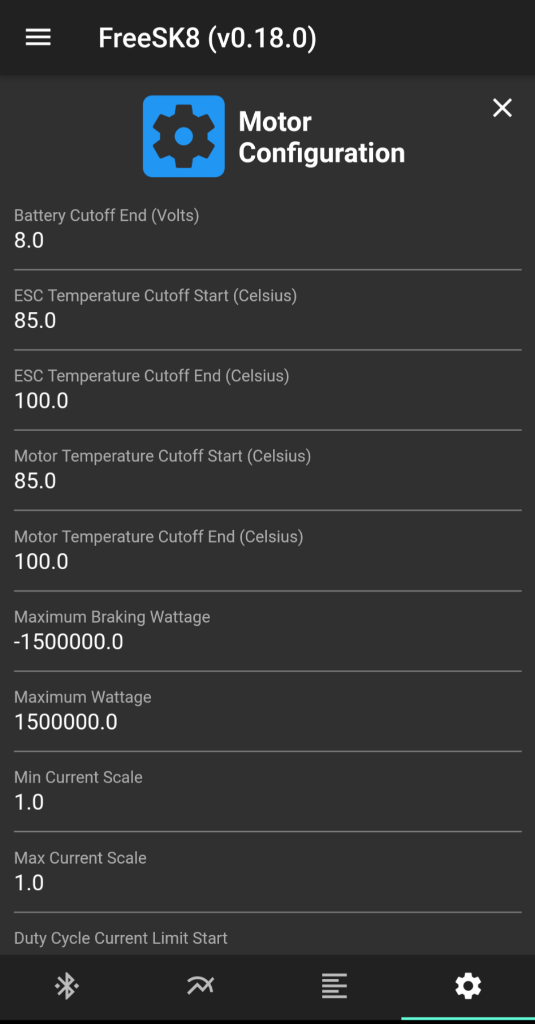
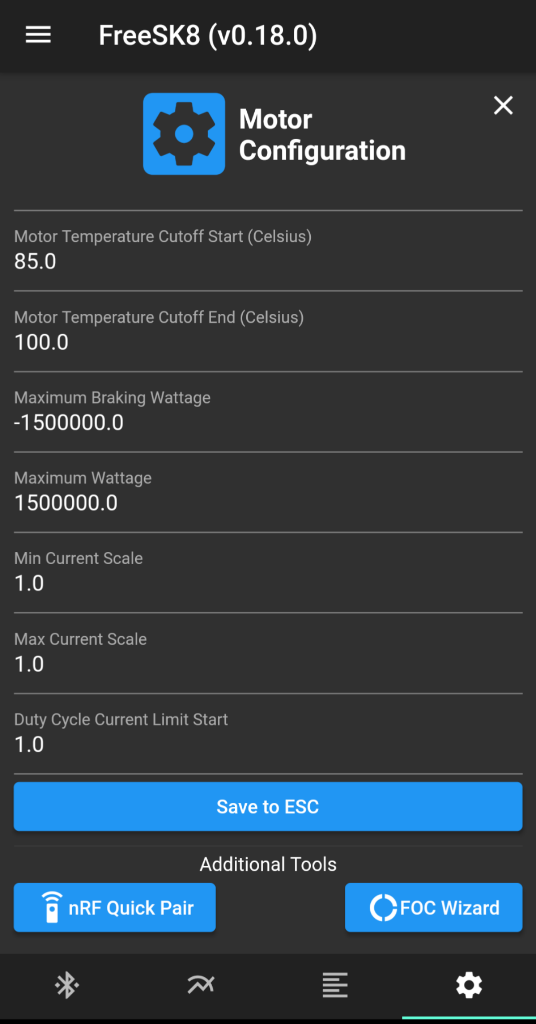
FOC Detection Wizard
The FOC Wizard at the bottom of the Motor Configuration initiates a detection routine in the ESC. This detection is specificly geared towards medium sized outrunner motors commonly used in electric skateboards.