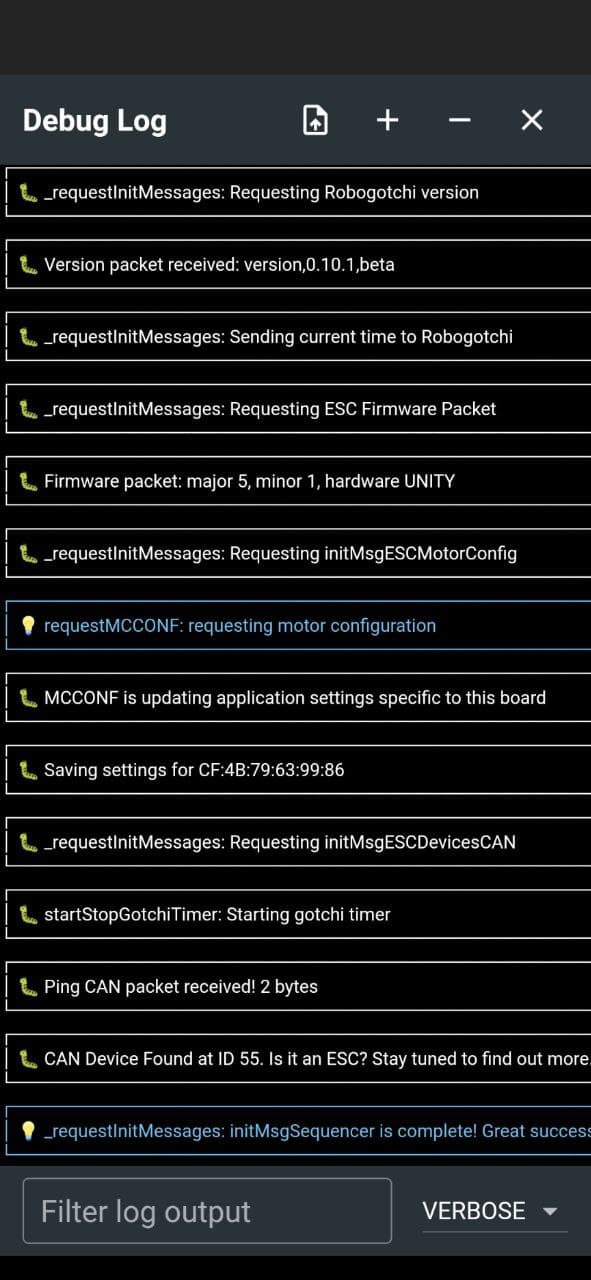Advanced
Debug Log
If something isn’t working as expected we’ve enabled an in-application debug log viewer. Just shake or bump your mobile device (3 times in quick succession) to view the debug log at any time. You can also find access to Debug Log in the Advanced section of the Configuration tab. This information is temporary and only stored in memory until the application is closed. The file icon with the up arrow gives you the option to share the debug information with our dev team or one of your tech-savvy friends.