Advanced
Data Backups
Data backups are a great way to keep an archive of the trips you’ve taken. You’ll find them in the Advanced drop down of the Configuration tab.
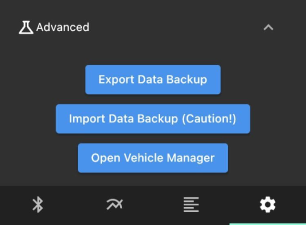
Export Data Backup
The Export routine is quite safe. Depending on how much data you have there may be a delayed response while it creates a zip file of your board avatars, settings, database and ride logs. You’ll be prompted to share this file and you can save it to Google Drive or iCloud as a backup of your FreeSK8 data.
Import Data Backup
The Import routine on the other hand is marked with Caution as it will ask you for the location of a FreeSK8 Data Backup and then replace your database, avatars, and logs with those from the backup. There is no merging of old data here. Meaning whatever you had before the Import will be removed and replaced with the contents of the backup.